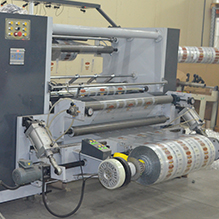Layout requirements
- Original layout files of the FPPF can be created using Adobe Illustrator – version no older than CS4 (for CtP) (in PDF-compatible AI or EPS format) and CS3 (for analog output), Corel Draw – version no older than 13, only in CMYK-model and must be saved in PC versions.
- All fonts must be converted to curves.
- The size of the printed page in the file must be equal to the size of the cliché, taking into account indentations of at least 5 mm from the extreme printed elements.
- The file must not contain RGB objects and unnecessary elements:
- unclosed contours;
- arrows, protrusions;
- loops in contours;
- beats;
- extra objects, individual points, text blocks, etc.
- When creating a Corel Draw layout version 12 and below, you must set the miter limit parameter to 5.0 to control the shape of the stroke.
- Raster images must have a resolution of at least twice the raster line on the photoform. The OUTPUT parameter of Adobe Illustrator elements must be at least 800.
- Layouts must contain CMYK elements or be painted in Pantone spot colors and must not contain RGB objects. We recommend using paints and paint names from standard Pantone libraries.
- If the layout elements contain large areas with a color level of less than 3%, then the Contractor is not responsible for the complete and constant transmission of this halftone across the surface when manufacturing FPPF by an analog method for digital output of less than 2%.
- Layouts should not contain OLE objects.
- If the layout uses elements from clipart files, they should be adapted for flexographic printing and simplified if possible (removed unnecessary elements).
- Gradients should contain the same number of paints in the initial color and in the final color.
- Layouts created in Corel Draw should not contain special effects, such as:
- Interactive Fill (interactive fill),
- filling objects with a pattern (two-color, multi-colored, point) from a scroll,
- Special Fill (special filling),
- Pattern Fill (pattern filling),
- as well as the Lens effect.
- If the InteractiveDroп Shadow effect was used, it is advisable to use the Separate operation. Images to which these effects are applied must be converted to Bitmap mode.
- The maximum number of nodes in curves (curve points) should not exceed 6000, otherwise this object or its part will be ignored.
- For Corel Draw, the following features should be noted:
- if the gradient in the initial color contains a certain Pantone, then the final color must have the same Pantone (percentage of this Pantone). A gradient from Pantone to CMYK (even CMYK “0”) on a color separation gives a CMYK result (Pantone will not be in the gradient);
- overprint assigned to any gradient does not work;
- if the file contains an element whose color includes 100% Black (for example, 100% Magenta and 100% Black) and Overprint Black is automatically assigned during color separation, then the element (100% Magenta + 100% Black) will also be assigned an overprint.
- In Adobe Illustrator:
- containers (clip masks) must have no strokes or fills;
- only enabled layers are sent to output, the operator does not disable or enable layers, if it is necessary to output a separate layer, it must be output to a separate file;
- the TIFF file must have no layers, contours and alpha channels;
- It is not advisable to use link files in PSD format, and if such a format is used, the file should not contain layers, contours and alpha channels.
- In Adobe Illustrator, if you use links in DCS 2.0 format, the encoding should be ASCII.
- Raster images should not contain garbage (blurs, strokes, halos, shadows, separate pieces).
- White objects should not be assigned overprint (overprint white is prohibited).
- It should be remembered that if the file is created in Adobe Illustrator and black is assigned automatic printing, the Registration Color is converted to black, which must be taken into account when coloring labels and reference lines.
- Two or more layers contained in the file should be reduced to one layer if possible. All objects must be unlocked.
- When manufacturing FPPF, standard screen rotation angles for flexography and a round screen dot shape are used. If it is necessary to use non-standard, offset angles, please note this in the order.
List of CtP output lines for offset angles: 52, 60, 67, 76, 82, 90, 97, 112, 119, 126, 135, 1,171, 179, 189, 199, 211 lines per inch. List of CtP output lines for flexo corners: 55, 63, 71, 79, 86, 95, 102, 110, 126, 5 14 189, 204 lines per inch. - The contractor guarantees the correctness of the color separation if the layout is accompanied by a proof sheet. with a color-separated PDF file.
- Control of “hitting” half a ton on printed products is possible only if there are special test elements on the finished products launched into circulation, confirming compliance with the technological conditions of printing and their compliance with the conditions of printing tests. Special test elements, as a rule, are present on the working set of the FPPF and are reproduced during printing on each unit of the repeating image. The placement of special test elements on the original layout of the drawing must be agreed with the Customer.
- The Contractor guarantees that the printed print on the finished product meets the Customer’s requirements if the following conditions are met:
- a preliminary test print has been carried out for each type of material being printed;
- the shape and size, as well as the material of the print run, correspond to those used during the test print;
- the image launched into circulation has special test elements;
- the same ink is used during printing as during testing, the technological conditions of the printing process correspond to the conditions during testing, which is confirmed by measuring the spectrophotometric characteristics of special test elements on the print runs.
- The Contractor does not guarantee an exact match to the halftone Pantone without conducting a preliminary test for a specific Pantone.
- During printing accurate color reproduction is not guaranteed if Pantone is used instead of CMYK during overlay.
- Repeated runs from the same FPPF guarantee compliance with the results of the first run, provided that the initial printing conditions are observed. The following are taken into account: the amount of de-squeeze; temperature and humidity in the production room; ink characteristics; size, shape and material being printed.
- Files are output as is, the Customer corrects the layout colors and corrects errors on its own equipment.